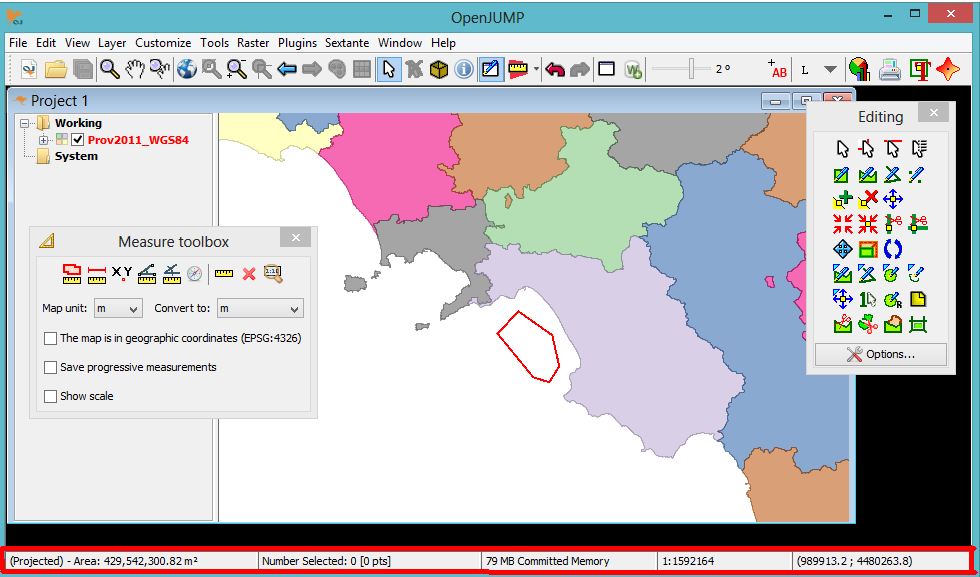Difference between revisions of "Info Bar"
Jump to navigation
Jump to search
| Line 6: | Line 6: | ||
The ''Info Bar'' of OpenJUMP does not provide access to any tools, nevertheless it is used to display the following information: | The ''Info Bar'' of OpenJUMP does not provide access to any tools, nevertheless it is used to display the following information: | ||
| − | * 1 - Left side of the Bottom bar is used to display warning | + | * 1 - Left side of the Bottom bar is used to display warning or other messages. In this case it shows the area of the place bounded by a red line in the view |
| − | * 2 - Central left. Time to load dataset and number of selected features | + | * 2 - Central left. Time to load dataset and number of selected features |
* 3 - Central. Committed memory (in RAM) used by OpenJUMP | * 3 - Central. Committed memory (in RAM) used by OpenJUMP | ||
Revision as of 15:46, 14 June 2016
Back to List of Functions
The Info Bar of OpenJUMP does not provide access to any tools, nevertheless it is used to display the following information:
- 1 - Left side of the Bottom bar is used to display warning or other messages. In this case it shows the area of the place bounded by a red line in the view
- 2 - Central left. Time to load dataset and number of selected features
- 3 - Central. Committed memory (in RAM) used by OpenJUMP
- 3 - Central Right. Scale of the view
- 4 - Right side. Latitude and Longitude of mouse cursor
back to List of Functions