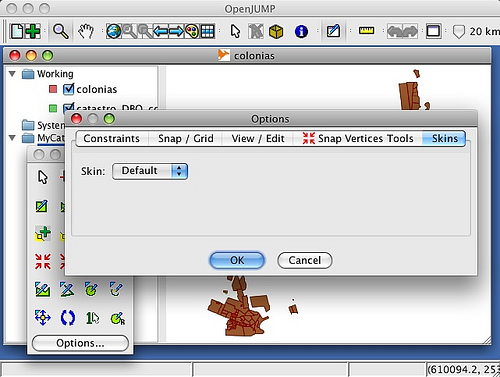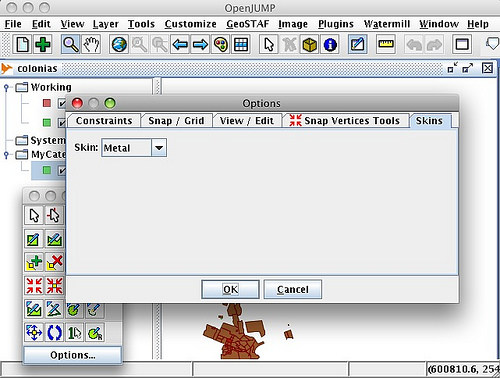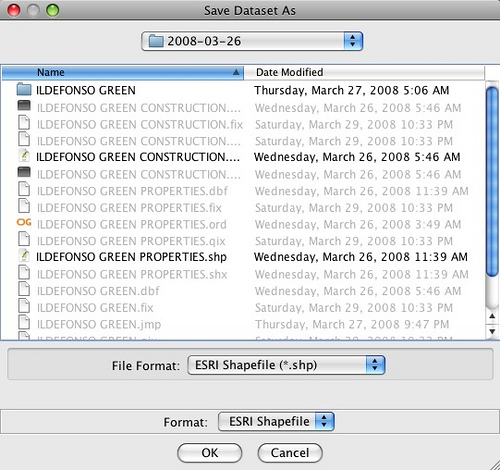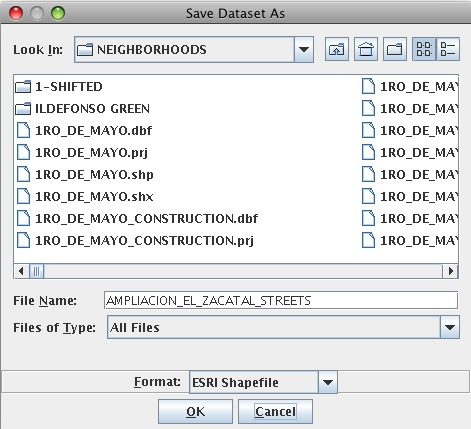Known Issues on MacOSX
Issue 1
Problem: I have loaded/created a new layer, and I would now like to save it to disk as a shapefile. However, I've right-clicked on the layer, selecting 'Save Dataset As', but the pop-up Save Dataset As window is lacking the 'File Name' text field, thus I am unable to create/save a new file to disk from my layer, so what can I do?
By default, OpenJump loads with the 'Default' skin. The 'Default' skin in OS X is buggym and does not display the text field in the 'Save Dataset As' pop-up window. Therefore, you will need to change the skin. To do so, simply click on the 'Editing Toolbox' icon in the icon menubar to display this pop-up menu:
Now click on the 'Options' button to open this pop-up menu:
Now change the 'skin' from 'Default' to 'Metal' and click OK. Now it should look like this:
Before(with 'Default' skin):
After(with 'Metal' skin. Notice the 'File name' field is now present):
Issue 2
Problem: When I right-click on a Dataset and select 'Editable' and try to return to it and right-click again, or try to use the 'Edit' menu, it errors and does not permit access to de-select or anything else for that matter... what can I do?
This is a problem with OJ and the System Clipboard as best as I can tell. This error occurs if you have just booted your computer and immediately launched OpenJump, and have not used Finder, or any other native OS X application beforehand to perform a 'Copy' or 'Cut' operation.
The fix is easy. Simply switch to Finder, or any other native OS X application, and simply perform a 'Copy' of an element, text, a file, whatever. Upon doing so, switch back to OpenJump, and you should be able to right click on your layer/dataset, and have full access to the context menu once again... and the same applies to the Edit menu in the menubar.
Issue 3
Problem: When I create a new layer by whatever means, and wish to save/commit the layer to disk, I've noticed that upon right-clicking on the layer's name, and selecting 'Save Dataset As' that it only creates/saves the .shp, .shx and .dbf files. I would also like it to create/save the .prj file... how do I do this?
After right-clicking on your layer, and selecting 'Save Dataset As', simply right-click on the layer again and this time select 'Save Selected Datasets' and it will create/save the .prj file accordingly.
Issue 4
Problem: When I use 'Edit Schema' and make an addition, deletion, or change to a 'Field Name' or 'Data Type', upon clicking the 'Apply Changes' button, I get an error, and the changes are not made. What am I doing wrong?
Because of a bug, this will happen every second or third time. To correct the problem, click the 'Revert Changes' button, and then click the 'Apply Changes' button. Now make you Schema change again, and press the 'Apply Change' button, and it should work. If it does not, simply repeat the above process again. Remember, when it errors, it is important that you both revert and apply changes each time.