Difference between revisions of "Loading raster with no georeferencing information"
(remove obsolete information) |
|||
| Line 23: | Line 23: | ||
In both case a new world file will be created for the loaded image. | In both case a new world file will be created for the loaded image. | ||
To reset the transformation delete the world file and reload the image | To reset the transformation delete the world file and reload the image | ||
| − | |||
| − | |||
| − | |||
| − | |||
| − | |||
<br /> | <br /> | ||
| Line 34: | Line 29: | ||
The image will be automatically loaded into the view, proportionally to its height/width proportions. The upper left corner of the image will be anchored to coordinates (0,0) | The image will be automatically loaded into the view, proportionally to its height/width proportions. The upper left corner of the image will be anchored to coordinates (0,0) | ||
| − | Last modification: | + | Last modification: 2016_6_28 |
Latest revision as of 16:10, 28 June 2016
back to New User Guide Index page
Introduction
Some image formats, such as GeoTIFF, and grids, store the georeferencing information in the header of the image file. Several other image formats (JPG, PNG, BMP, GIF and TIF) store this information in a separate text ASCII file, which has the same name as the image, with the letter w appended.
Sextante Raster Images
Loading in OpenJUMP image file with no georeferencing information opens a wizard dialog that allows to create a world file and to load the image into the view.
The default option allows to load the image into the current view, saving the original file image width/height ratio. The coordinates can be changed by the user - in this case width/height image ratio can be modified
A1)
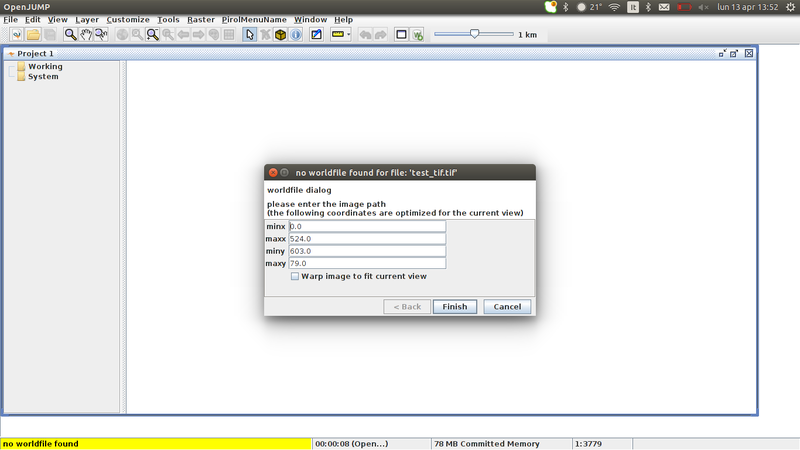
A2)
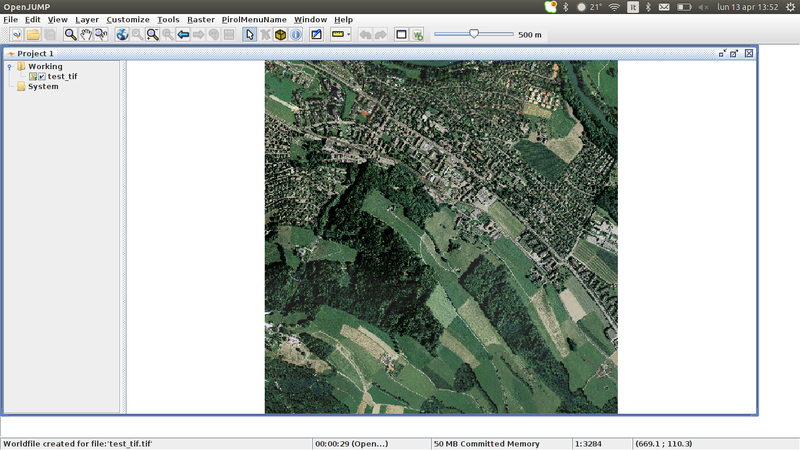
Enabling the option Warp image to fit current view will deform the image to fit the current view
B1)
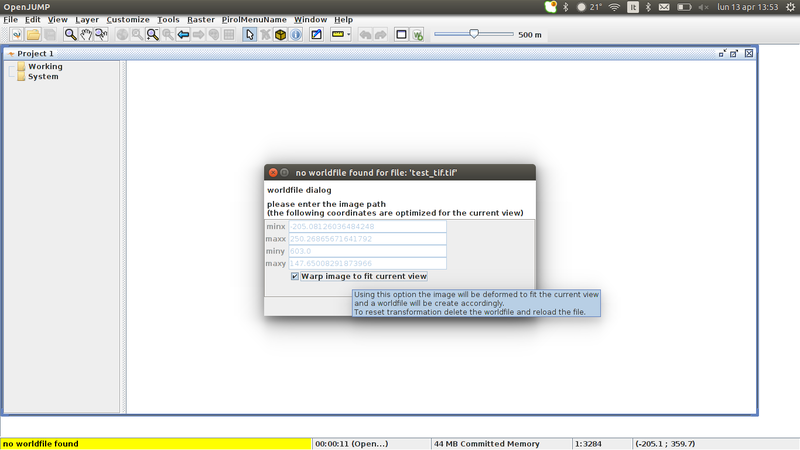
B2)
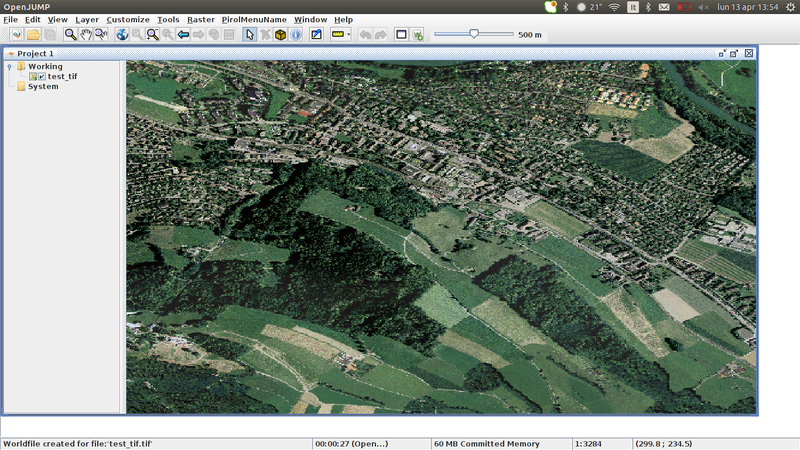
In both case a new world file will be created for the loaded image.
To reset the transformation delete the world file and reload the image
Images loaded via Open File wizard
The image will be automatically loaded into the view, proportionally to its height/width proportions. The upper left corner of the image will be anchored to coordinates (0,0)
Last modification: 2016_6_28