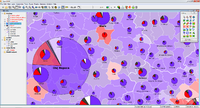Difference between revisions of "Plugins for OpenJUMP"
| (4 intermediate revisions by the same user not shown) | |||
| Line 1: | Line 1: | ||
| + | |||
| + | '''back to''' [[Main_Page]] page | ||
| + | |||
| + | |||
Below you will find a non-complete listing of available plugins for OpenJUMP. To add a plugin to OpenJUMP, simply put the extensions file(s) into the OpenJUMP lib/ext directory. Probably they come in an archive you will have to unzip. See also the [[Installing Plugins]] page. | Below you will find a non-complete listing of available plugins for OpenJUMP. To add a plugin to OpenJUMP, simply put the extensions file(s) into the OpenJUMP lib/ext directory. Probably they come in an archive you will have to unzip. See also the [[Installing Plugins]] page. | ||
| + | Plugins marked with a quote (*) are integrated into OpenJUMP PLUS | ||
== Installing Plugins == | == Installing Plugins == | ||
| Line 105: | Line 110: | ||
=== '''Internet Datasources and Web-Processing''' === | === '''Internet Datasources and Web-Processing''' === | ||
| − | * '''WFS PlugIn /WFS-T PlugIn''' for OGC WFS Standards 1.0 and 1.1 by Lat/Lon (http://sourceforge.net/projects/jump-pilot/files/OpenJUMP_plugins/WFS%20Plugin/, [[WFS PlugIn Description]]) | + | * '''WFS PlugIn /WFS-T PlugIn''' for OGC WFS Standards 1.0 and 1.1 by Lat/Lon (http://sourceforge.net/projects/jump-pilot/files/OpenJUMP_plugins/WFS%20Plugin/, [[WFS PlugIn Description]])(*) |
* '''WPS PlugIn''' for OGC Web Processing Standard 1.0 by 52 North, info: http://52north.org/maven/project-sites/wps/52n-wps-client-jump/installation.html | * '''WPS PlugIn''' for OGC Web Processing Standard 1.0 by 52 North, info: http://52north.org/maven/project-sites/wps/52n-wps-client-jump/installation.html | ||
| Line 166: | Line 171: | ||
;'''OpenKlem''' | ;'''OpenKlem''' | ||
| − | : OpenKlem is an extension of OpenJUMP for hydrological analysis, it includes also a module for simulating flood hydrograph (Kinematik Local Excess Model, KLEM).<del> Main page (in [http://www.geomaticaeambiente.com/download/openklem/ Italian]</del>).<del>Download plugin [http://www.geomaticaeambiente.com/wp-content/uploads/2015/10/OpenKLEM0.11.zip/ here]</del> The plugin is temporary hosted on Geo Arbores [https://sourceforge.net/projects/opensit/files/Openjump/OpenKLEM/ page] (Courtesy of Roberto Maria Rossi- Università degli Studi di Padova), source code is available at [https://bitbucket.org/geomaticaeambiente/openklem bitbucket.org] | + | : OpenKlem is an extension of OpenJUMP for hydrological analysis, it includes also a module for simulating flood hydrograph (Kinematik Local Excess Model, KLEM).<del> Main page (in [http://www.geomaticaeambiente.com/download/openklem/ Italian]</del>).<del>Download plugin [http://www.geomaticaeambiente.com/wp-content/uploads/2015/10/OpenKLEM0.11.zip/ here]</del> The plugin is temporary hosted on Geo Arbores [https://sourceforge.net/projects/opensit/files/Openjump/OpenKLEM/ page] (Courtesy of Alberto De Luca and Roberto Maria Rossi- Università degli Studi di Padova), source code is available at [https://bitbucket.org/geomaticaeambiente/openklem bitbucket.org] |
| Line 244: | Line 249: | ||
; '''Export View to High Resolution Image''' | ; '''Export View to High Resolution Image''' | ||
:This plugin is adapted from OpenJUMP one and allows to increase (in pixel) resolution of a view. Images are exported as non georeferenced images. [http://sourceforge.net/projects/opensit/files/Kosmo/PlugIn/Raster%20Tools/ Download] Export View to HR Image PlugIn | :This plugin is adapted from OpenJUMP one and allows to increase (in pixel) resolution of a view. Images are exported as non georeferenced images. [http://sourceforge.net/projects/opensit/files/Kosmo/PlugIn/Raster%20Tools/ Download] Export View to HR Image PlugIn | ||
| + | |||
| + | '''back to''' [[Main_Page]] page | ||
Revision as of 23:50, 30 November 2017
back to Main_Page page
Below you will find a non-complete listing of available plugins for OpenJUMP. To add a plugin to OpenJUMP, simply put the extensions file(s) into the OpenJUMP lib/ext directory. Probably they come in an archive you will have to unzip. See also the Installing Plugins page.
Plugins marked with a quote (*) are integrated into OpenJUMP PLUS
Installing Plugins
Popular Plugins
Websites with several plugins
- OpenJUMP Plugin repository: http://sourceforge.net/projects/jump-pilot/files/OpenJUMP_plugins/
- Edgar Soldin : latest versions of CTS and GPS extension are now hosted on jump-pilot's file section on sourceforge, see below
- CADPLAN Plugins: http://www.cadplan.com.au/OpenJump/jump.html
- OpenJUMP.de: Archikart Communication plugin
- GeoArbores Plugins: http://sourceforge.net/projects/opensit/
Following references and links are outdated :
- Project PIROL plugins: plugin resources are no more available
- Michael Michaud (in french): http://michael.michaud.free.fr/index_jump.html (outdated)
- project SIGLE: http://sourceforge.net/projects/sigle/ (outdated : last update in 2006)
- GISAK.VSB: OpenJUMP plugins are no more available
- GEOSTAF: website is no more reachable
Plugins for OpenJUMP
Editing Plugins (*)
- New ISA 2.5 tools for OpenJUMP deriving from SkyJUMP. Download [1] and place it in your \OpenJUMP /lib/ext folder. Download also a modified workbench-properties.xml and place it in your OpenJUMP /bin folder to enables the individual tools on OJ menus.
- KML datasource
- Text Block Annotation and Interactive Buffer, on Editing toolbox
- Auto Assign Attribute , Clip To Fence , Orthogonalize on Tools menu.
- CAD Extension for OpenJUMP, [2] . A large set of tools for drawing, modifying features and to calculate lenghts, areas and angles. It is designed to work with DXF PlugIn on inport/export CAD files
- Measurement tools, [3] . A set of measurement tools to compute coordinates, lenght, area, anglee and azimuth
- Set Attributes extension : A tool to open toolboxes containing customized buttons to set one or more attributes values to selected features.
The extension is included in PLUS version of OpenJUMP, but you can also download it at [4]
(*) Those tools have been mostly included in OpenJUMP PLUS edition)
Raster Image Plugins
Since version 1.6 OpenJUMP provides a raster support to display a large number of image formats (see Working with Raster page). Since version 1.4 an improved image plugin from Project PIROL: download here has been integrated into OpenJUMP,currently supports GeoTIFF, TIFF, JPG, PNG, GIF, FLT float and ASC ascii grid.
There are other raster plugins. Some of them require Java Advanced Imaging (JAI) libray. JAI for different platforms can be found here
- another fine image plugin, based on GDAL, is the TANATO plugin from SIGLE: download here - which support apart from several image formats (ECW, TIF, JPG as Raster Catalog Data) the generation of TIN and TIN-Flow calculations (note: the page is in french!)
Print Plugins
- Basic Print PlugIn supporting also multiple sheets by Geoff (http://www.cadplan.com.au/). It should work also with JUMP - It requires iText library to work (*)
(*) (included in OpenJUMP PLUS edition)
Database Plugins
- DB Query allows OpenJUMP users to give arbitrary database queries to retrieve and display geographic feature sets (see documentation) from PostGIS, MySQL, SpatialLite and Oracle databases. See also the tutorial "OpenJUMP with SpatialLite".
- PostGIS database connector (download) : see also Installing Plugins
- PostGIS plugin (download) by Erwan Brocher. See also Erwan's wiki page for the description
- iSQLViewer: SQL front end by Erwan Brocher(download).
- ArcSDE database reader (as separate download but also contained in ISA 2.0 tools package - see below)
- Oracle database reader (download)
- SpatiaLite database reader (download)
- pgRouting network analysis with pgRouting and PostgreSQL(download)
- MonetDB datastore plugin allows spatial data to be retrieved from MonetDB (download & information)
Note, an introduction on how to use OpenJUMP with PostGIS can be found in OpenJUMP 1.3 tutorial presented at OGRS 2009 (see the Downloadable Tutorials and Guides section of the wiki or our download area on SourceForge). Also the book "PostGIS in Action" contains a chapter on that.
Other Dataformats
- DXF Driver Read/Write dxf files into/from OpenJUMP.
- (*) from Michael Michaud - download
- Another dxf plugin from Dante and Rammi:
- download JUMP plugin (jar): http://jump-pilot.sourceforge.net/download/driver-dxf.jar by Dante Fuster, Peru, contact: dante.fuster[=at=]gmail.com (note: download also the CAFF program below and place the file dxfviewer-swing-pro.jar as well in OpenJUMPs /lib/ext directory like driver-dxf.jar
- download CAFF dxf viewer: http://jump-pilot.sourceforge.net/download/dxfviewer-swing-pro.jar by Rammi, contact: rammi[=at=]caff.de, note: just click on the jar file to start the application
- MIF/MID Driver(*) - Read/Write mif-mid files into/fromOpenJUMP. From Michael Michaud, download: http://geo.michaelm.free.fr/OpenJUMP/resources/drivers
- GeoConcept Driver Read/Write GeoConcept files into/from OpenJUMP. From Michael Michaud, download http://geo.michaelm.free.fr/OpenJUMP/resources/drivers
- Excel file Driver (broken since OJ 1.7) - Read Microsoft Excel files. From Dante Fuster, download (including example file): http://jump-pilot.sourceforge.net/download/excel_plugin.zip
- CSV Driver(*) - Read/Write files in the csv format, or other character delimited values format (part of OpenJUMP PLUS, separate plugin download).
- OpenStreetMap osm file Driver(*) - Reads OpenStreetMap xml files saved as *.osm: plugin download. Note, completeness of conversion from OSM primitive to OpenJUMP features is not guaranteed. Please check the log (Window>Log). Also, *.osm files contain data in geographic coordinates (in WGS84: EPSG:4326), so you may need to utilize the CTS extension to convert that data into your local cartographic projection. For loading a file, OpenJUMP should have assigned twice the memory of the file size, e.g. for 700MB *.osm file 1.6GB RAM assigned to OJ are recommended.
(*) (included in OpenJUMP PLUS edition)
Internet Datasources and Web-Processing
- WFS PlugIn /WFS-T PlugIn for OGC WFS Standards 1.0 and 1.1 by Lat/Lon (http://sourceforge.net/projects/jump-pilot/files/OpenJUMP_plugins/WFS%20Plugin/, WFS PlugIn Description)(*)
- WPS PlugIn for OGC Web Processing Standard 1.0 by 52 North, info: http://52north.org/maven/project-sites/wps/52n-wps-client-jump/installation.html
- QSR PlugIn provides a user friendly interface for establishing a connection with a qualitative spatial reasoning engine (SparQ), sending spatial reasoning tasks as XML queries, and receiving the results over the http protocol: http://www.uni-muenster.de/Geoinformatics/en/sketchmapia/qsr-software.html
Spatial Analysis and Editing PlugIns
- Map Generalization Toolbox V1.0
- download
- Sextante (included in PLUS edition)
- a set of free geospatial analysis tools developed by the Junta de Extremadura (ES). See also OpenJUMP and Sextante page
- Clean and explode with ArcGis generated contour lines
- see authors homepage: http://wiki.geosteiniger.cl/mediawiki-1.22.7/index.php/About_Me#OpenJUMP_GIS_Extensions
- Landscape Ecology
- An extension to extract edges, core area, patches, corridors, branches and shortcut areas as described in (Vogt et al. 2007- Ecol. Ind.) but with buffer operations. It also provides several polygon metrics. - download
- Quality Assurance Plugin
- from the original JUMP project to work with OpenJUMP: download
- Road Matcher Plugin
- from the original JUMP project to work with OpenJUMP - download Access to the source code: here - and on our project SVN. We thank Steve Singer for making the necessary adoptions - this way Road Matcher could be used in an OpenStreetMap Conflation project
- Graph Toolbox Plugin
- from Michaël Michaud - jar file and packaged source code are available at download, and a short documentation (available in english and in french) can be downloaded: engl. doc, general
- Skeletonizer Plugin
- from the original JUMP project - creates skeletons of polygon objects. Download it from here
- GeOxygene Plugin
- for the GeOygene analysis & computation platform. Download from here
- Home Range Analysis Toolbox (HoRAE)
- for animal movement analysis based on GPS collar data. Download from here
- MorphAL
- morphological analysis of vector data. Download from [5]
- Multi Depot Vehicle Routing (portuguese only) [6]
- Matching PlugIn
- from Michaël Michaud - jar file and packaged source code are available at download, and a documentation can be downloaded from the same repository (in english or in french).
- Space Syntax Analysis (SSA) Plugin
- from Burak Beyhan - BeanShell, Jython and jar file versions of SSA Plugin together with some documentation (including a simple installation and user's guide in English or in Turkish) and source codes can be downloaded from here.
- Concave Hull Plugin
- from Eric Grosso - presentation, source code and binaries are available here
Raster Analysis
- Sextante
- Sextante toolbox is included in OpenJUMP PLUS edition.
- OpenKlem
- OpenKlem is an extension of OpenJUMP for hydrological analysis, it includes also a module for simulating flood hydrograph (Kinematik Local Excess Model, KLEM).
Main page (in Italian).Download plugin hereThe plugin is temporary hosted on Geo Arbores page (Courtesy of Alberto De Luca and Roberto Maria Rossi- Università degli Studi di Padova), source code is available at bitbucket.org
Coordinate Reference Systems / Coordinate Transformation
- CTS extension
- allows the user to assign a coordinate reference system (CRS) to vector layers and reproject. Please look at CTS Extension - Working with Projections for installation and instructions.
Security for Geodata
- Watermarking Plugin for Jump and Openjump by Julien Lafaye - please visit his webpage to download the WaterGoatOpenJumpPlugin. It is distributed under the LGPL license.
Programming and Scripting Support
- Beanshell Editor is a text editor using a very old version of jEdit for syntax color. You can use it to write, launch, and save your own beanshell scripts. You can download it here
- Groovy: we also have people that started to develop with Groovy and OpenJUMP. For more info check this page OpenJUMP and Groovy
GPS Plugins
- Live GPS extension
- new version available at The Jump Pilot Project download page
- Coordinate transformation extension is needed also if OpenJUMP task is using some other projection than the GPS output.
- Instructions for using GPS extension available at GPS Plugin page
- GPX import plugin
- http://sourceforge.net/projects/surveyos/files/SurveyOS%20OpenJUMP%20Plug-Ins/GPX/
- nmeaRaw.jar Plugin
- for Openjump that reads GPS logs (GGA and RMC) : see download page of the PIROL Project http://www.al.fh-osnabrueck.de/jump-download.html
- NMEA converter script
- script to convert the NMEA data into a Jump compatible GML file available by Joe Desbonet : see emails on Jump-User mail list from 21.01.2006 with subject: GPS
Styling
- VertexSymbols Plugin adds vector or raster symbols to vertex. Download page from Cadplan http://www.cadplan.com.au/jump.html (included into OpenJUMP 1.6)
- Jump Fill Pattern Plugin allows user to add their own fill patterns to an Openjump project from Cadplan http://www.cadplan.com.au/jump.html (included into OpenJUMP 1.6)
Charts / Plots
- Create pie, column or stacked column charts for presenting your numeric attribute data of an Openjump layer: http://services.giub.uni-bonn.de/downloads/openjump/
- Based on the first one, Geoff created a newer Version which returns the charts as permanent layer: http://www.cadplan.com.au/jump.html
- A plugin that provides attribute classification tools and charts (scatter plot, bar plot, histogram), now part of OJ Core
Plugins for JUMP
These plugins are already (partly) integrated in OpenJUMP.
- Selection Tools Package: see authors homepage: http://www.geo.unizh.ch/~sstein/
- SVG image export PlugIn (exports max. 100 features per layer): see authors homepage: http://www.geo.unizh.ch/~sstein/
- ISA Tools Package: contains several useful tools especially for geometry editing. The plugin contains also the possibility to display \MrSid Raster Images and connect to \ArcSDE (download: http://sourceforge.net/projects/jump-pilot/files/OpenJUMP_plugins/ISA%20Plugins/). It may work only with OpenJUMP 1.0
- The Looks Extension: http://jonathanaquino.com/looks_extension/looks-extension-1.0.zip applies the aesthetically pleasing JGoodies Looks look-and-feel to Openjump. Author: Jonathan Aquino
- Proportional symbols plugin for Openjump. It's accessible by the "Analyse" menu, and tested against Openjump 0.1 french version. http://www.geotests.net/jump/symboles.jar Hope his helps. Author: Laurent http://www.univ-tlse2.fr/geoprdc http://www.geotests.net/blog
- Jython - Python for JUMP contained in ISA 2.0 plugin (see below or http://sourceforge.net/project/showfiles.php?group_id=118054)
Plugins for Kosmo
From Geoarbores project. These plugins derive from OpenJUMP and are adapted to work with Kosmo SAIG [7]. Sourcecodes are packed with plugins
- Beanshell Console
- This plugin is adapted from original Beanshell console of Jump 1.0 from Vivid Solutions. Download Beanshell Console PlugIn
- Export View to High Resolution Image
- This plugin is adapted from OpenJUMP one and allows to increase (in pixel) resolution of a view. Images are exported as non georeferenced images. Download Export View to HR Image PlugIn
back to Main_Page page