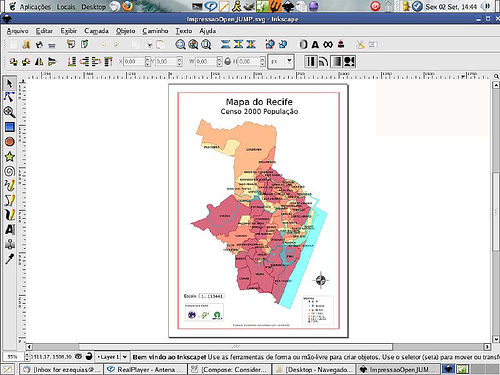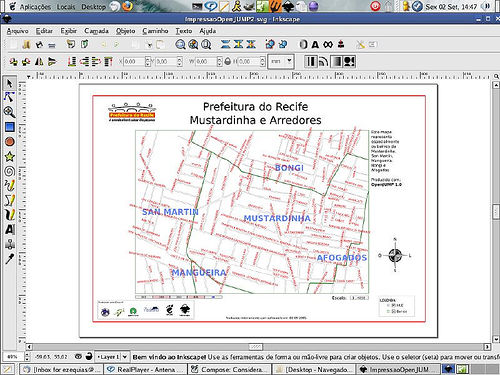Printing in high-resolution
OpenJUMP does not currently have a built-in "Print" menu for generating high-resolution images. So Ezequias Rodrigues da Rocha has come up with a simple solution: use the SVG Plugin to produce an SVG file, then open that SVG file in Corel Draw or Inkscape (free).
From: Ezequias Rodrigues da Rocha
Date: Sep 2, 2005 10:48 AM
Subject: [jump-users] Considerations about Layouts on OpenJUMP
To: JUMP Users Discussion
Hi list,
I am here to tell you that OpenJUMP has not a capable layout printing setting tool ok ?
Sure you know that. The difference is that there is a plugin called save image as svg. This plugin makes almost all we need to make perfect map layouts.
I am talking about Inkscape the "corel like" GPL software that is a perfect tool to make a map printing perfectly. The only need is to have a map on the format svg.
So the problem of labels overlapping others isn't exist anymore. And other problem is to put a layer on a desired place (that on OpenJUMP is impossible) now is possible on Inkscape. The map came grouped, so "Ungroup it".
I attached 2 layouts took possible by Fedora Core 4, Gnome, OpenJUMP, Save image as SVG , Inkscape and of course my habilities. I hope you enjoy it.
Now we (we both) OpenJUMP Inkscape have a perfect layout manager. So I believe we don't need to produce some complicated java Layout Manager tool.
My best regards to all Ezequias Rodrigues da Rocha