Difference between revisions of "Saving a raster file (Sextante)"
Jump to navigation
Jump to search
| Line 19: | Line 19: | ||
[[File:Save_Sextante_raster_01.png|700px]]<br /> | [[File:Save_Sextante_raster_01.png|700px]]<br /> | ||
| − | Last modification: | + | Last modification: 2015_4_15 |
Latest revision as of 13:22, 14 April 2015
back to New User Guide Index page
Introduction
OpenJUMP allows to save Raster Image Layers to a new file.
OpenJUMP before version NB 4397
Select a Sextante Raster Layer and left click. Choose Save Raster Image as Image.
This option allows to save a raster image to a TIFF file
OpenJUMP since version NB 4397
Select a Sextante Raster Layer and left click. Choose Save Raster Image as Image.
Depending if selected raster image layer is a single banded or a multiple banded layer there are two option:
Multiple banded raster layer
This option will save a selected multiband raster layer to TIF or to PNG file formats
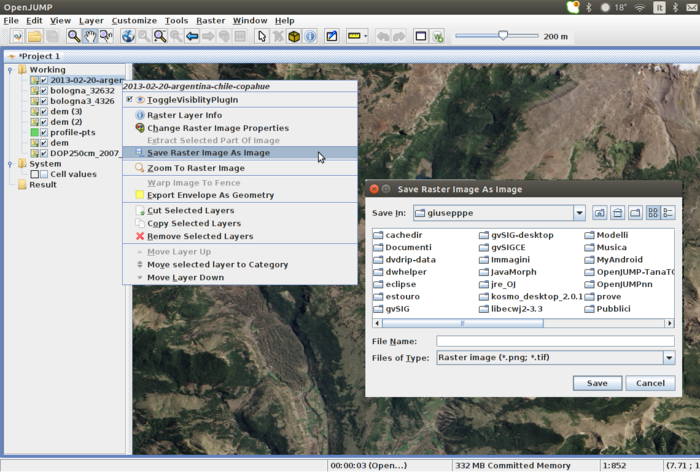
Single banded raster layer
This option will save a selected single banded raster layer to ASC, FLT or TIF file formats
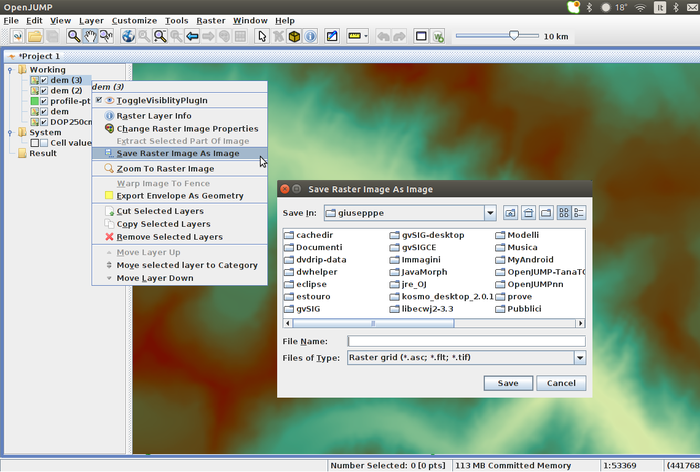
Last modification: 2015_4_15