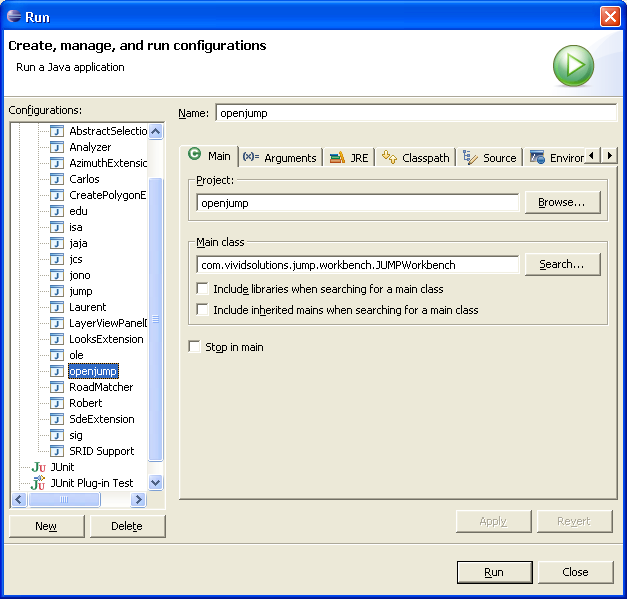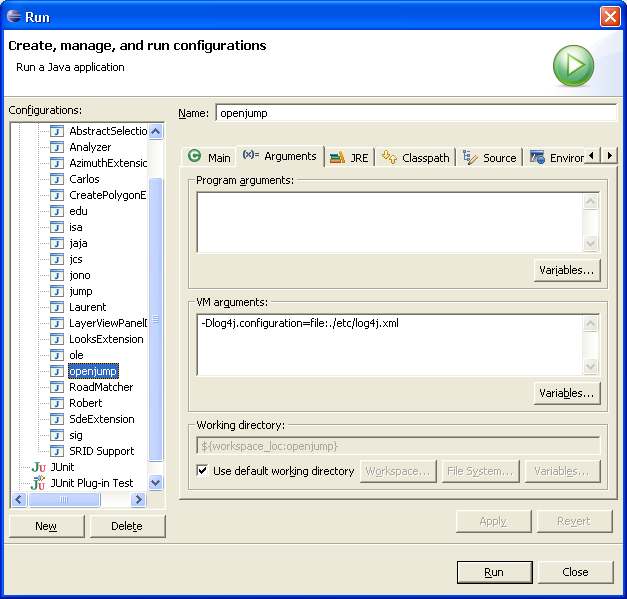How to run OpenJUMP in Eclipse
Jump to navigation
Jump to search
To run OpenJUMP in Eclipse
have first a look here: FAQ OpenJump and Eclipse
- Click Run > Run...
- Press the New button
- Set it up as follows:
- Press the Run button
Go to the Program Arguments box and add the following line, but use your path to the default-plugins.xml file
-default-plugins "C:\dev\eclwork\sv_openjump_trunk\scripts\default-plugins.xml"
How to include existing external Jump plugins
In Eclipse you can use JUMP plugins by
- first placing the plugin in a directory of your choice
e.g. for windows you could put the plugin in C:\myjump\coolplugins\
- add to the startup line the plugin-directory option, like it is done in the batch or sh file:
go in Eclipse to your "Run.." entry - choose the "arguments" tab and write in the first field:
-plug-in-directory C:\myjump\coolplugins\
Video Tutorial - http://www.youtube.com/watch?v=cDAs04QEuzU
for more information on startup options in Eclipse see: