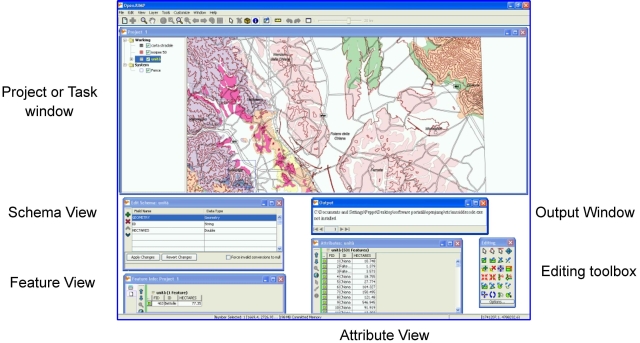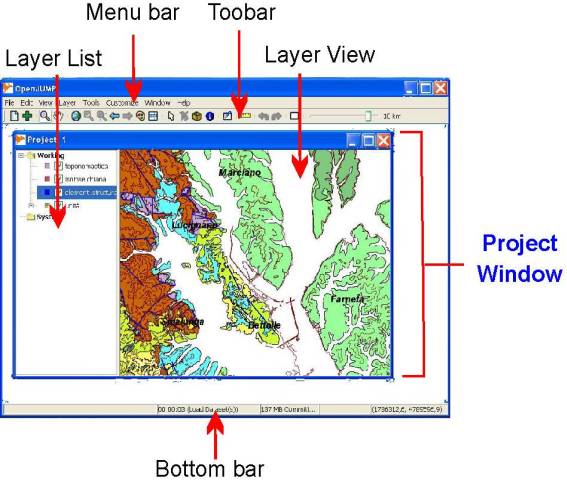OpenJUMP GUI
Jump to navigation
Jump to search
The printable version is no longer supported and may have rendering errors. Please update your browser bookmarks and please use the default browser print function instead.
back to New User Guide Index
User Interface
After you launch OpenJUMP, it displays the main workbench component (window) the Project or Task Window. The other displayed components, called windows and views, are activated during the editing/drawing and querring processes. In the figure below you can see the main windows or view activated in OpenJUMP:
- Project Window or Task Window is the main window. The project window is divided in two parts :
- the Layer List on the left, where all the opened layer are displayed as a list.
- the Layer View on the right where the layers are graphically displayed. On the Layer View it is possible to modify or add items, zoom in/out, analize shapes.
- Attribute View displays the attributes of the features. Attributes can be add using Schema View window. Attribute View has a toolbar on the left side with tools used to select and edit items on the Layer View. Tools for zooming are also available.
- From [OpenJUMP 1.6], you can detach the Attribute View (right click on the title bar) and move it out of the main Aplication Frame, which is very convenient, especially if you have a dual screen configuration.
- Schema View where it is possible to add, deleta attributes to a layer or to change attribute data types
- Feature View shows attributes and values for selected items. Two viewing options are available:
- Table View - to view feature datas in a table
- HTML View - to view the attributes and the coordinates of features both in GML and WKT syntax
- Output Window which shows processes or error messages. Record control on the bottom allows to see previous messages.
Other tools and functionalities can display windows, for instance the Editing Toolbox.
For the OpenJUMP terminology see GIS Terminology
Menus
The menus provide the access to the functions or tools in OpenJUMP, which are available in the following components of the workbench:
See List of Functions for the complete list of the functionalities available on these menus.