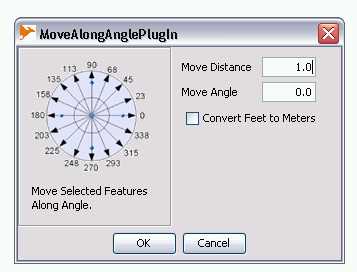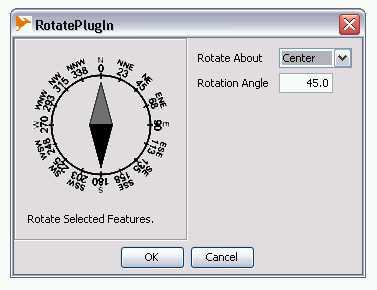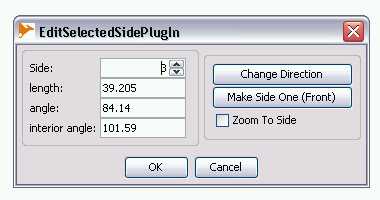Other Tools
Revision as of 08:46, 16 November 2009 by Mentaer (talk | contribs) (Created page with ''''back to''' Index or to List of Functions <hr /> OpenJUMP allows to modify features using more adavnced tools in Layer View mouse context menu. * '''Move alon…')
back to Index or to List of Functions
OpenJUMP allows to modify features using more adavnced tools in Layer View mouse context menu.
- Move along Angle - This function allows to move selected features along an angle. Users can choose the angle and the moving distance. An option allows user to convert feet to metres
- Rotate - Selected features can be rotate in clockwise direction. Users can choose the angle and the central point of the rotation
- Edit selected Side - The sides of Feature can be edited with this tool. Users can choose the side and inspect the lenght and the angle of the side. These can be modified adding new values to the combo boxes (but only if the layer is in editable mode)
back to Index or to List of Functions