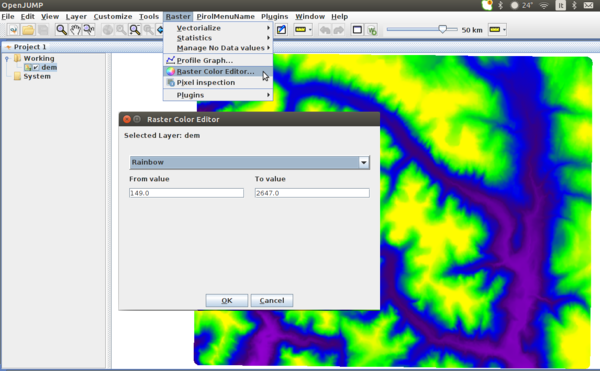Difference between revisions of "Single band raster layer symbology (Sextante)"
Jump to navigation
Jump to search
(Created page with "'''back to''' New User Guide Index page <hr /> == Introduction == It is possible to change raster symbology on a single band raster image loaded via Sextante Imagery.<br /...") |
(No difference)
|
Revision as of 15:42, 22 April 2015
back to New User Guide Index page
Introduction
It is possible to change raster symbology on a single band raster image loaded via Sextante Imagery.
OpenJUMP 1.8
Click on menu Raster>Raster Color Editor to open a dialog that allows to set a color model for the layer.
The dialog will show the minimum and maximum cell values recorded on the layer (from value -> To value).
Those min/max values can be modified by the user. Other values (outside the chosen range) will be set to bllack color