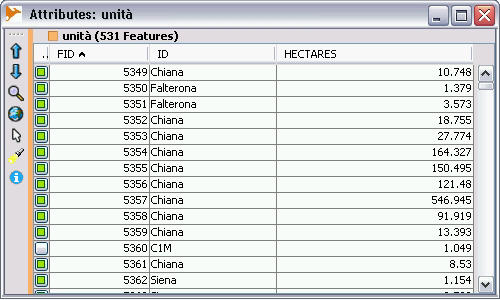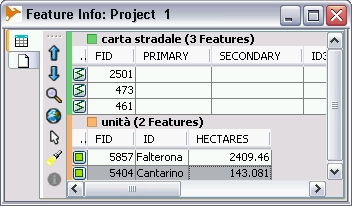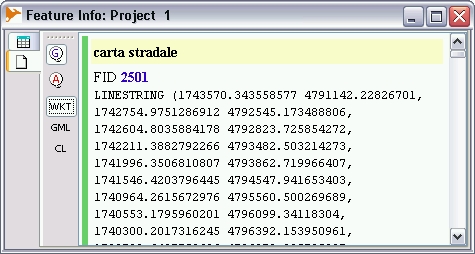View Edit Attributes
Back to List of Functions page || New User Guide Index page
The Attribute Window allows to explore the attribute values of a layer.
To open the Attribute Window click on the following icon ![]() on the Layer Menu or in Toolbar.
on the Layer Menu or in Toolbar.
The toolbar on the left allows to navigate through the features (zoom to the next row, zoom to feature, etc).
By clicking on the last icon ![]() the Info Window is opened. The Info Window allows to explore features in two forms:
the Info Window is opened. The Info Window allows to explore features in two forms:
1) Exploring the attribute values of the features
2) Exploring the geometries of the features
If the layer is set to editable in the Layer Menu it is possible to modify/add/delete features either in the Attribute Window or in the Info Window
Back to List of Functions page || New User Guide Index page