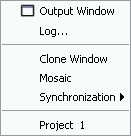Difference between revisions of "Window"
Jump to navigation
Jump to search
| Line 16: | Line 16: | ||
** '''Synchronize pan only''' - synchronizes the windows only on pan zoom | ** '''Synchronize pan only''' - synchronizes the windows only on pan zoom | ||
** '''Synchronize pan and zoom''' - synchronizes the windows also with the zoom level (in/out) | ** '''Synchronize pan and zoom''' - synchronizes the windows also with the zoom level (in/out) | ||
| − | ** ''' | + | ** '''Desynchronize''' - sets the synchronization off between the windows |
* '''Project 1...''' | * '''Project 1...''' | ||
Latest revision as of 11:27, 15 July 2011
Back to List of Functions
- Output window - This window shows all the commands and messages in OpenJUMP. It is useful to verify errors or mistakes in loading/editing dataset
- Log - This function acts similarly to Output window function. It shows all the message, included errors, and acts of an OpenJUMP session.
- Clone Window - Users can duplicate the active View in a new window. TIP: Clone Window can be used as a Navigation Window.
- Open your project with all the layers (ex. Project 1) and zoom to the full extention (View>Zoom to full extension).
- Clone the Project (Window>Clone Window). This new window will take the name Project 1 (View 2) and it will be the navigation windows.
- Mosaic the two windows in order to have one close the other.
- Select window Project (View 2) and draw a fence on the area you want to navigate (Tollbar>Fence). Select window Project 1 and click on View>Zoom to Fence. Project 1 will be zoomed to the fence area while the Navigation Window zoom level will be not changed. To zoom to another area, simply switch between the two windows, drawing fence on the Navigation Window and zooming to fence on the Project Window.
- Mosaic - It is possible to mosaic the windows on the screen. This function works either with project windows or with attribute wiindows
- Synchronization - The views of two project windows can be synchronized using this function with the following options:
- Synchronize pan only - synchronizes the windows only on pan zoom
- Synchronize pan and zoom - synchronizes the windows also with the zoom level (in/out)
- Desynchronize - sets the synchronization off between the windows
- Project 1...
This is the name of the opened window by default. By the time that new windows are added to an OpenJUMP project (clone windows or attribute windows), the nemes of these windows will be shown as a list at the bottom of Windows Menu.
<--- back to List of Functions