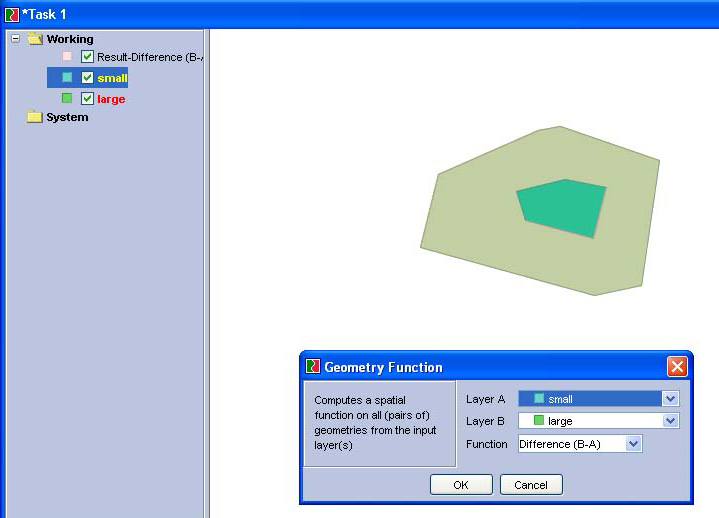FAQ
back to Documentation page
note: Have also a look at the following sections:
What is the username and password for the OpenJUMP SVN?
Anyone can get read-only access to SVN (username = anonymous, no password). Instructions are here: http://sourceforge.net/svn/?group_id=118054
If you want read/write access, send an email to the JPP-developer list or the project managers, and we will make a decision.
What does JUMP stand for?
JUMP stands for the "JUMP/Java Unified Mapping Platform". It was coined by Martin Davis at Vivid Solutions.
My internet connection is by proxy. Does OpenJUMP automatically recognize proxy connections?
Sounds like you need a way to specify your proxy server. Turns out there's a way to do this without modifying the Java code (as long as you don't need to specify a username and password). Simply edit your startup script as follows: replace "start javaw" with something like:
start java -DproxySet=true -DproxyHost=myProxyServer.com -DproxyPort=80
(Unix users will have "java" rather than "start javaw").
More details at http://www.rgagnon.com/javadetails/java-0085.html
Could you tell me the difference from Select Features Tool and Select Parts Tool? I could not tell the difference
The Select Parts tool will let you select the individual geometries in a MultiPolygon, MultiLineString, MultiPoint, or GeometryCollection.
OpenJUMP looks ugly in Gnome - the title bars look messed up
Evidently Java apps look problematic when run in Gnome. A simple workaround is to install the Looks Extension plugin, which applies the aesthetically pleasing JGoodies Looks skin.
I get an error when I try to compile JUMP with JBuilder
You need to set up JBuilder to copy the following resources from your source directory to your output directory: .png, .gif, .java2xml, .html, .xml, .txt, .jpg. To do this:
- Add the .java2xml file type to JBuilder by going to Tools / IDE Options / File Types. Select "XML file", click Add, then enter "java2xml".
- Mark the above seven file types for copying by going to Project Properties / Build / Resource.
How do I find the area of the selected polygon? How do I find the length of the selected line?
Click Tools > Feature Statistics. This will create a new layer containing areas and lengths. Right-click this layer and click View / Edit Attributes to view the areas and lengths.
Does anyone have a link to some documentation on how to write plug-ins for JUMP?
Included with OpenJUMP is a Developer's Guide with a tutorial on creating a simple plugin that pops up a Hello World window. This is a good way to get started.
I have a big circle coverage and a little one. When I use UNION, I get the big circle but what I really want to get is a big donnut and the little circle. How can I do that?
Use the _difference_ function of the menu Tools menu. see picture below. But you can also use the shift button during drawing see Tips.
How do I turn on projections in OpenJUMP?
The coordinate transformation plugin is turned off because there aren't many projections in it (UTM, Transverse Mercator, lat/long, BC Albers). However, if you want to turn it on and try it out:
- 1 - Click View > BeanShell
- 2 - Paste in the following text and hit Enter:
new com.vividsolutions.jump.workbench.ui.plugin.FeatureInstaller(wc).addMainMenuItem(new com.vividsolutions.jump.workbench.ui.plugin.ChangeCoordinateSystemPlugIn(), "TEST", "Change Coordinate System...", null, new com.vividsolutions.jump.workbench.plugin.EnableCheckFactory(wc).createTaskWindowMustBeActiveCheck())
- 3 - You should now see TEST in the menubar. Click TEST > Change Coordinate System to set the current coordinate system of the data.
- 4 - To transform the data into a different coordinate system , click TEST > Change Coordinate System again and select the new coordinate system.
What's the difference between JUMP, OpenJUMP, and the JUMP Pilot Project?
JUMP came first, but development has slowed down, so some enthusiastic users took the initiative to continue JUMP development on their own - their version is called OpenJUMP.
The JUMP Pilot Project is the same thing as OpenJUMP. That's what it was called before the rename.
If i read-in shape files some integer attribute values get lost and a zero is written!?
This is 64 bit problem. There are 2 solutions: If you are able to programm, you can change in the package com.vividsolutions.jump.feature the class AttributeTypes:
public final static AttributeType INTEGER = new AttributeType("INTEGER", Integer.class)
and change it to:
public final static AttributeType INTEGER = new AttributeType("INTEGER", Long.class
The second solution - if you dont have programming knowledge - is, to change the attribute type of your dbf table from Integer to Double. (please make a copy of your data before doing any changes)
PostGIS plugin : I am not able to save my edit (or save a feature into PostGIS) of my PostGIS database, I have a message saying : "....failed to add geometry column";
Please check if you have write-access to the geometry_columns table
Goto File Menu Choose Load Dataset(s) When the Load Dataset(s) dialog appears choose SDE query on the popup menu at the top left corner of the dialog. This will display the connection edit boxes. When you have entered the correct data click OK. This will bring up the dialog so that you can choose one or more layers from the SDE.
MrSID plugin : I have installed the mrsidinfo.exe, but I still have a message saying : "cannot get the sid info
You must create a temp/ folder inside OJ's install folder and give it read/write permissions. This is where the plugin stores temp info for the MrSID images being read.
PostGIS plugin : How trying to connect to PostgreSQL with the latest Jump/OpenJump?
- downloading the 'postgresql-8.1-407.jdbc3' file from http://jdbc.postgresql.org/download.html (i am connecting to a postgres 8.1.4 server)
- move that to /Program Files/Java/jre1.5.0_09/lib/ext
- restart Jump/OpenJump
(i didn't see any of that mentioned in the user guide, so hopefully this helps someone else)
(i tried placing that file in /jump/lib/ext/ but it did not work...but placing it in the java dir does work)
jeff
I can not load files when I work with OpenJUMP on MAC?
- problem: nothing happens when I press the OK button
- solution: this is a java bug on MAC's. Select the file in the dialog and press the button which can be used to close the dialog. You will find the button in the upper left corner of the dialog. While closing the dialog the data should be load.
How to load shp files with different character encoding?
- problem: I can't load shape files with accented characters.
- solution: add to your OpenJump startup script a language entry such as: LANG=cs_CZ
for detailed information look here: solving character encoding problems for dbf files
I need to use Point Symbols, how can I customize my symbology?
A detailed how to is provided here: Using Your Own (Geologic) Symbology
I need to georeference raster images, how can I do?
Actually OpenJUMP doesn't georeference raster files. Please use external software like Hypercube (Windows and Mac) or Georeferencing Tool for MapWindow (Windows). An interesting tutorial about how to use Hypercube to georeferene raster can be found here
Where can I get the logo of OpenJUMP?
Please have a look on this page: OpenJUMP Logo
How many characters can I have in the name of an attribute column?
If you are saving your data to ESRI Shapefiles there is a limit placed on the length of field names. This limit is imposed by the underlying DBF file that is used to stored attribute information as part of the Shapefile format. The limit is 10 characters.
Where can I get the source code for OpenJUMP?
- source code for the last official release can be downloaded here:
http://sourceforge.net/project/showfiles.php?group_id=118054&package_id=175679
- the latest code is available on our source code repository (we use Subversion, i.e. SVN):
http://jump-pilot.svn.sourceforge.net/viewvc/jump-pilot/
- how to access the code on the repository is described here:
http://sourceforge.net/svn/?group_id=118054
- for more infos check our Documentation
- Note, all geometry related stuff stems from the JTS library (Java Topology Suite). Please check out this project and the source code here: http://sourceforge.net/projects/jts-topo-suite/
Is there a tool for importing text files which have coordinates stored as plain X- and Y-values?
txt-driver-0.3.0.jar which is included in the PLUS version should do the trick.
It can also be downloaded independently from: http://geo.michaelm.free.fr/OpenJUMP/resources/drivers/
It can read/write:
[ID] X Y [Z] [Attributes] [ID] WKT [Attributes]
with optional header line and several kinds of field delimiter.
There is also a pirol's csv driver available in the PLUS version. See : http://sourceforge.net/tracker/?func=detail&aid=3439229&group_id=118054&atid=679909
How can start OpenJUMP in English?
if you are using windows go to this page: oj_en_bat
- copy the content of the page into a new text file.
- rename that file to oj_en.bat and place it in the /bin/ folder of OpenJUMP
- start OpenJUMP by double click on the file.