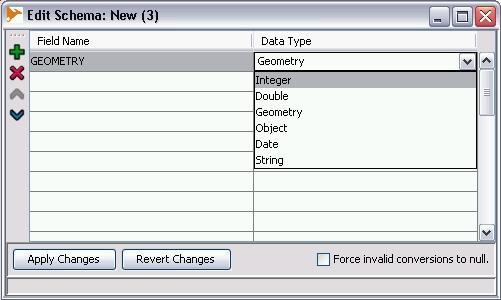View Edit Schema
Back to List of Functions page || New User Guide Index page
The Schema Window is used to organize the attributes of a vector layer. Users can add, remove, rename and organize attributes.
To open the Schema Window click on the follow icon ![]() on the Layer Menu. It is possible tro access the Schema Window by clicking on the corresponding icon in the Attribute Window
on the Layer Menu. It is possible tro access the Schema Window by clicking on the corresponding icon in the Attribute Window
This is the Schema Window
To work with the Schema Window make sure that the layer is selectable.
Use the ![]() or the
or the ![]() tools to add or to remove an attribute from the list. The arrows below are used to move up/down an attribute in the list
tools to add or to remove an attribute from the list. The arrows below are used to move up/down an attribute in the list
The list is devided in two columns:
- Field name to write the name of the attribute
- Data Type to define the type of the attribute. It is possible to define in OpenJUMP these following field types:
- Integer Type:numeric. The whole number can be positive or negative, for a maximum of 38 digits
- Double Type: numeric. Similar to Integer, this field can have decimal numbers
- String Type: Text
- Date Type: Date
- Geometry (used in spatial database like SQL)
- Object (used in spatial database like SQL)
It is possible to change the type of attribute, from Integer to String, for instance, in the Data Type field. Some data conversion would be not accepted because of the data format (see VIVID SOLUTIONs, Jump Workbench User's Guide, page 22). The Force Invalid Conversion to Null option will set the data which cannot be converted to null (0)
Click on Apply Changes to save the modification that you have done on the attributes.
Back to List of Functions page || New User Guide Index page